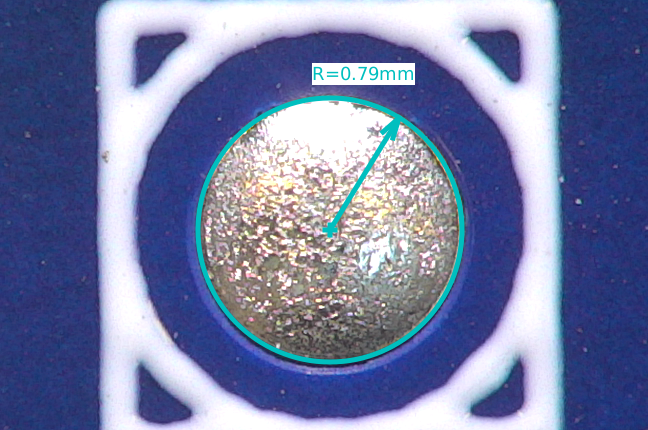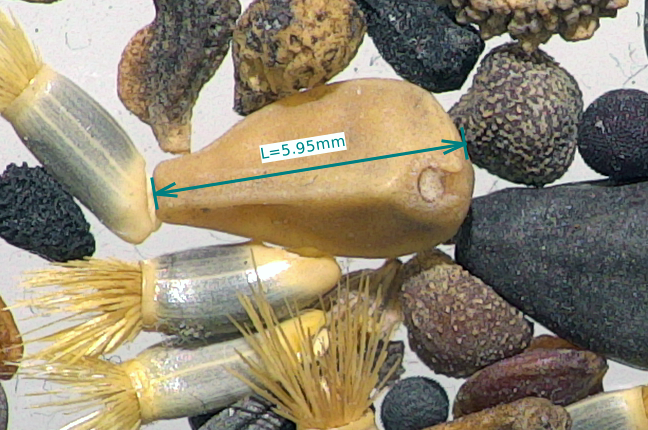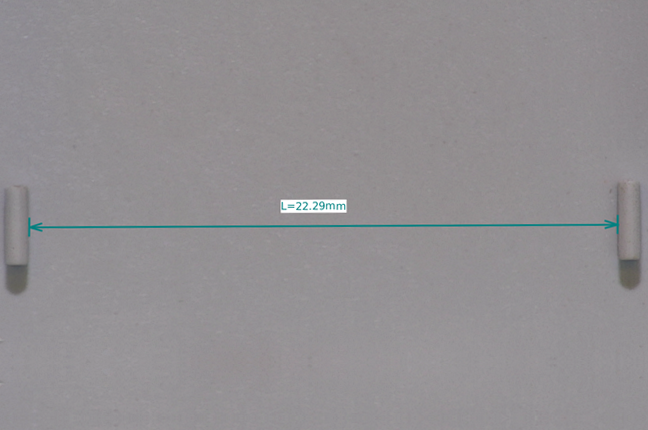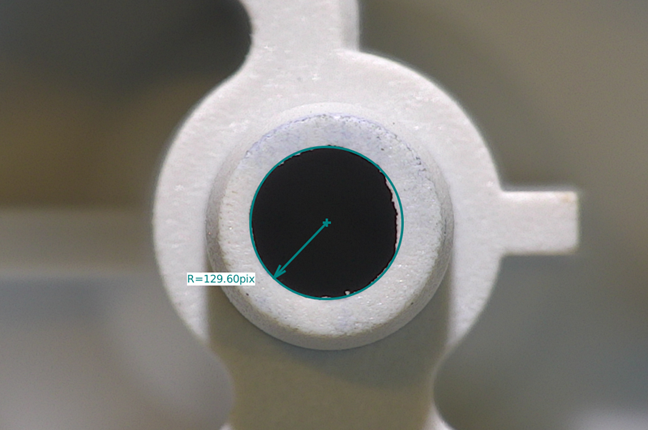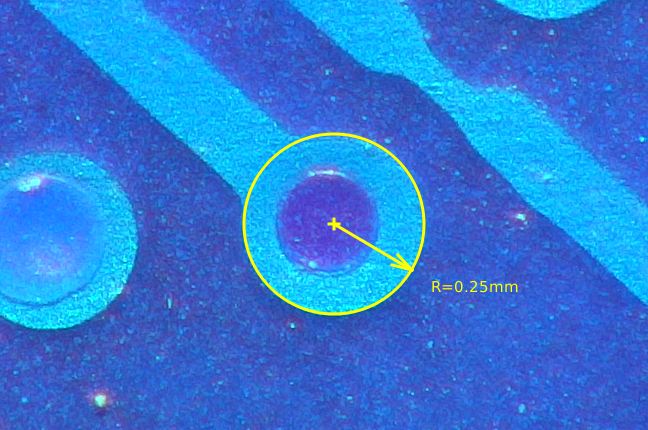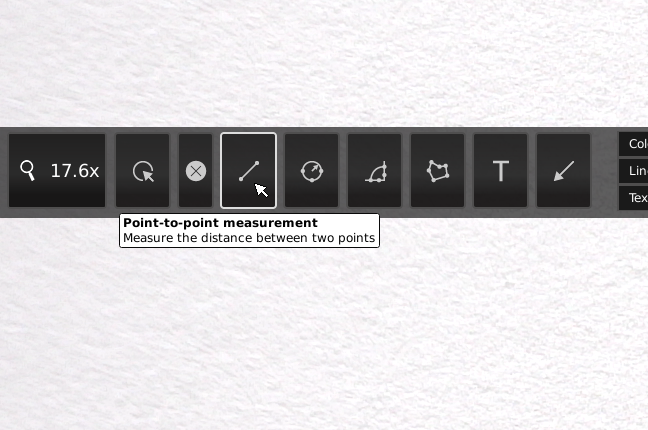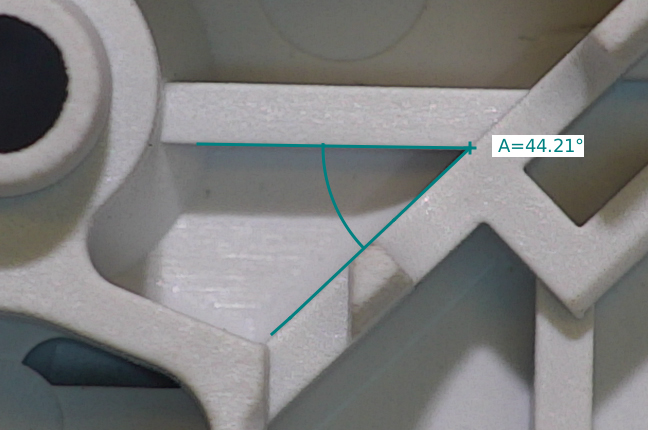Applications
Measurement application software
TAGARNO Measurement Application enables you to perform precise measurements directly from your FHD microscope. You do not need an external computer to do measurements – you can just use our stand alone computer microscopes.
All you need is a mouse connected directly to your microscope and quick installation plus activation of the software and you are good to go! No complicated installation procedures or difficult system requirements, just plug in your memory stick, install and start performing measurements directly from your TAGARNO microscope.
The TAGARNO Measurement Application works with TAGARNO FHD TREND, FHD PRESTIGE and offers features such as point-to-point, circle, angle and area measurements as well as performing advanced calibrations, lens correction and text and arrow annotations. You are also able to toggle between live view and still image mode as well as capturing images and saving your work to USB memory stick with or without applied graphics.
Features
Object and text color adjustment
This feature allows the user to change the color of the graphics for better visualization. This way your measurements on the sample can be clear and easy to inspect.
Background color adjustment
Adjust the color of the text annotation background before using the text annotation tool.
Point-to-point measurements
With this measurement tool it is possible to measure the distance between two points. Use left mouse click to place the two endpoints.
Polyline measurements
Circle radius measurements
Angle measurements
Polygon area measurement
Place text annotations
Use arrow annotations
Live camera view
Lens curve corrections
Advantages
Standalone microscope – No computer needed
The application is installed directly on the microscope with no need for an external computer connected to the visual inspection microscope. All you need is a mouse, a control box and a monitor connected directly to your microscope and you are good to go!
Precise and accurate measurements
Get precise measurements with lens correction and various calibration methods. Accuracy of the TAGARNO Measurement Application can be as precise as ± 3 µm.
User friendly interface
Benefit from an easy to use and intuitive menu. Manage shortcuts, save templates and many other seamless options in a user friendly interface.
Document your work
Save your file in different formats, with out without graphics, on a USB or even directly on your computer via LAN. Sharing images and documentation materials with colleagues and supply chain partners have never been easier
Quarterly updates
Benefit from quarterly updates that gives you access to the newest features and ensures that your microscope it always up to date. It is also easy to purchase new applications that can help your inspection processes without having to change your microscope
Focus stacking
Easily create high quality documentation images of items with varying height with the TAGARNO Focus Stacking Application.
Create one ultra-sharp image from top to bottom of an object by automatically stacking images at different focus heights on top of each other. No blurred or out of focus areas of the image.
This application is installed and ready to use by default in FHD PRESTIGE and FHD TREND.
Features
Focus settings (far and near)
Set up your furthest and nearest point of focus in your sample to ensure the best results for your documentation.
Steps
Determine the number of steps you want the application to perform. Higher steps will capture more images and create the documentation in higher detail
Quality adjustment
Magnification level
Advantages
Standalone microscope – No computer needed
The application is installed directly on the microscope with no need for an external computer connected to the visual inspection microscope. All you need is a mouse connected directly to your microscope and quick installation plus activation of the software and you are good to go!
User friendly interface
Benefit from an easy to use and intuitive menu. Manage shortcuts, save templates and many other seamless options in a user friendly interface.
Document your work
Save your file in different formats, with or without graphics, on an usb or even directly on your computer via LAN. Ability to toggle between live view and still image mode as well as capturing images and saving your work to USB memory stick with or without applied graphics.
Quarterly updates
Benefit from quarterly updates and receive the latest measurement tools and features on your digital microscope applications. Easily purchase another application that can help your inspection without having to change your microscope.
Verification lines application
On products with strict size and spacing requirements, use the Verification lines app on your TAGARNO digital microscope. The intelligent digital microscope software app allows you to add lines with user defined tolerances on top of the microscope image.
With the accurately calibrated verification lines superimposed, it’s easy to perform exit control and PCB visual inspection. If something does not look right, take a photo of the inspection with the microscope control box.
Image comparison application
The Image comparison app is an intuitive microscope software app that allows you to create your own image library.
During quality control in electronics, and exit control especially, comparing PCBs to images of golden samples is an excellent way of giving a product the final GO or NO GO. Choose between previously saved images or save and add new photos to the image library if needed.
With this TAGARNO digital microscope application, each photo can be displayed in a variety of ways, including side-by-side or alternate display in a user defined interval.
Features
- Capture reference image and place fix points
- Live view with superimposed reference image
- Capture sample image which will be auto-aligned to the reference image
- Capture sample image without aligning to reference image
- View reference image
- View sample image
- Compare images by switching between them with a 1 second interval
- Compare images side-by-side
- Adjustable vertical split view
- Save reference image
- Save sample image
Advantages
Standalone microscope – No computer needed
The application is installed directly on the microscope with no need for an external computer connected to the visual inspection microscope. All you need is a mouse connected directly to your microscope and quick installation plus activation of the software and you are good to go!
User friendly interface
Benefit from an easy to use and intuitive menu. Manage shortcuts, save templates and many other seamless options in a user friendly interface.
Document your work
Save your file in different formats, with or without graphics, on an usb or even directly on your computer via LAN. Ability to toggle between live view and still image mode as well as capturing images and saving your work to USB memory stick with or without applied graphics.
Quarterly updates
Benefit from quarterly updates and receive the latest measurement tools and features on your digital microscope applications. Easily purchase another application that can help your inspection without having to change your microscope.
Motorized Inspection System
At the heart of the Motorized inspection system from TAGARNO is a modified FHD Prestige and a motorized XY table. The latter moves along a predefined route to ensure that the entire sample/object is examined efficiently. The livescan can be paused at any point if closer inspection is needed, and once satisfied, the operator can resume the livescan from when it was last paused.
The inspection system also provides excellent image quality with no interference or delay between what is happening under the microscope and what is shown on the monitor. This makes it easy for the operator to inspect their sample/object and create high quality documentation materials if needed.
Features
Motorized XY table
The motorized table moves fluidly and systematically along a predefined route to efficiency live scan the entire sample
Pause live scan
Use one of the control options to pause the motorized XY table and inspect the sample closer. When ready, zoom back out and resume movement of the XY table
Short pauses are included
The predefined route has in-built pauses to avoid operator fatigue
Create and share documentation material
Simply press a button on the control box to create high quality images for documentation purposes that can easily be shared with colleagues and supply chain partners
Advantages
Objective and reproducable analyses
By letting the application perform the analysis for you, the subjective aspect of quality control is eliminated
Standalone microscope – No computer needed
The application is installed directly on the microscope with no need for an external computer connected to the visual inspection microscope. All you need is a mouse, a control box and a monitor connected directly to your microscope and you are good to go!
User friendly interface
Benefit from an easy to use and intuitive menu
Document your work
Save your file in different formats, with out without graphics, on a USB or even directly on your computer via LAN. Sharing images and documentation materials with colleagues and supply chain partners have never been easier
Quarterly updates
Benefit from quarterly updates that gives you access to the newest features and ensures that your microscope it always up to date. It is also easy to purchase new applications that can help your inspection processes without having to change your microscope
Particle Analyzer
The Particle Analyzer from TAGARNO is ideal for analyzing and validating sizes and shapes. The aim of the application is to check product quality in an efficient and accurate way. By using this application, you will perform automatic and objective analyses that will eliminate the subjective aspect of quality control. This also makes it easy to compare samples inspected by different operators as they will all have been using the same settings/templates.
The application is specfically developed to validate sizes and shapes of fish pellets in fish feed production, but has many other potential applications.
The application will:
Calculate length mean, median and standard deviation of all identified objects
Calculate width mean, median and standard deviation of all identified objects
Display abovementioned results as two respective graphs
Show total count of all identified pellets
Features
Analyze shapes and sizes automatically and objectively
Let the app perform automatic and objective analyses everytime
Save template to ensure that the same settings are used for all analyses
Once you have found settings suitable for your object, save them as a template and recall them for future use to ensure consistency
Export data for easy comparison of samples
Use the Export data feature for easy comparison of objects within and across samples
Select an on-screen object for detailed information
Want more info on one particular object? By clicking on it, the Information panel will display detailed information on this object only
Exclude objects from analysis
Selecting an on-screen object also makes it possible to invalidate it and exclude it from future analyses
Advantages
Objective and reproducable analyses
By letting the application perform the analysis for you, the subjective aspect of quality control is eliminated
Standalone microscope – No computer needed
The application is installed directly on the microscope with no need for an external computer connected to the visual inspection microscope. All you need is a mouse, a control box and a monitor connected directly to your microscope and you are good to go!
User friendly interface
Benefit from an easy to use and intuitive menu
Document your work
Save your file in different formats, with out without graphics, on a USB or even directly on your computer via LAN. Sharing images and documentation materials with colleagues and supply chain partners have never been easier
Quarterly updates
Benefit from quarterly updates that gives you access to the newest features and ensures that your microscope it always up to date. It is also easy to purchase new applications that can help your inspection processes without having to change your microscope
Color Analyzer
Color Analyzer from TAGARNO is ideal for measuring color values in a sample. The app will calculate the average color value of a sample, display all identified color values in the sample on a color indicating graph and show previous analysis results for easy comparison between samples. Although Color Analyzer is specifically developed to inspect roasting of peanuts, the app has many other potential applications.
To ensure accurate and reproducable analyses, the application must be used with the Light eliminator that is placed around the microscope to eliminate any light interfering with sample. The Light eliminator needs to be bought separately and is currently only available for FHD TREND.
The application will:
Calculate average color value in a sample and display this value as green if within defined color range
Display all identified color values in the sample as green, yellow or red to show where they fall in the defined color ranges
Display previous analyses for easy comparison between samples
Features
Calculate color values automatically and objectively
Let the app perform automatic and objective analyses everytime
Save template to ensure that the same settings are used for all analyses
Once you have found settings suitable for your object, save them as a template and recall them for future use to ensure consistency
Easy to compare samples
The app stores previous analysis results for easy comparison between samples. Delete previous analyses by using the Reset data button.
Select an on-screen object for detailed information
Want more info on one particular object? By clicking on it, the Information panel will display detailed information on this object only
Advantages
Objective and reproducable analyses
By letting the application perform the analysis for you, the subjective aspect of quality control is eliminated
Standalone microscope – No computer needed
The application is installed directly on the microscope with no need for an external computer connected to the visual inspection microscope. All you need is a mouse, a control box and a monitor connected directly to your microscope and you are good to go!
User friendly interface
Benefit from an easy to use and intuitive menu
Document your work
Save your file in different formats, with out without graphics, on a USB or even directly on your computer via LAN. Sharing images and documentation materials with colleagues and supply chain partners have never been easier
Quarterly updates
Benefit from quarterly updates that gives you access to the newest features and ensures that your microscope it always up to date. It is also easy to purchase new applications that can help your inspection processes without having to change your microscope
Speck Counter application
TAGARNO Speck counter is a new way to count specks or spots in a sample with a precise and automatic software. The application allows you to adjust settings such as size of the speck, greyscale and color tone of the speck in a given sample. The application was developed for flour inspection to ensure high quality levels of the flour production, but can be applicable on other industries where counting specks is needed.
Features
Main speck detector – adjust the main threshold between the background color and irregularities
Speck minimum size – choose the minimum size of the speck for the analysis
Lightness filter – adjust the lightness of the speck on a greyscale
Color tone filter – set a threshold on a color scale for the speck observed
Recall template – Recall a saved template for consistent inspections
Advantages
Objective and reproducable analyses
By letting the application perform the analysis for you, the subjective aspect of quality control is eliminated
Standalone microscope – No computer needed
The application is installed directly on the microscope with no need for an external computer connected to the visual inspection microscope. All you need is a mouse connected directly to your microscope and quick installation plus activation of the software and you are good to go!
User friendly interface
Benefit from an easy to use and intuitive menu. Manage shortcuts, save templates and many other seamless options in a user friendly interface.
Document your work
Save your file in different formats, with or without graphics, on an usb or even directly on your computer via LAN. Ability to toggle between live view and still image mode as well as capturing images and saving your work to USB memory stick with or without applied graphics.
Quarterly updates
Benefit from quarterly updates and receive the latest measurement tools and features on your digital microscope applications. Easily purchase another application that can help your inspection without having to change your microscope.
DXF Overlay
Inspect a sample with a DXF overlay on top
DXF Overlay allows you to inspect a sample using a DXF file as an overlay. By simply adding the file and using it as an overlay on top of the sample, you can easily see the sample and the drawing file live on the screen. One of the greatest feature of the app is the search bar that can be used to search for specific parts in the sample. This enables the user to easily find the component that could be faulty or needs a more thorough inspection.
The app was developed for inspecting PCBs due to the miniaturization of components in the industry, but can have many other uses in different industries. In agriculture, for example the DXF app can be used to validate sizes of seeds.
Features
Import DXF files to the microscope from USB or Internal storage
Search for components with the search bar feature
Enhance contrast between live image and DXF with overlay contrast feature
Choose from 24 different colors for the overlay
Advantages
Objective and reproducable analyses
By letting the application perform the analysis for you, the subjective aspect of quality control is eliminated
Standalone microscope – No computer needed
The application is installed directly on the microscope with no need for an external computer connected to the visual inspection microscope. All you need is a mouse connected directly to your microscope and quick installation plus activation of the software and you are good to go!
User friendly interface
Benefit from an easy to use and intuitive menu. Manage shortcuts, save templates and many other seamless options in a user friendly interface.
Document your work
Save your file in different formats, with or without graphics, on an usb or even directly on your computer via LAN. Ability to toggle between live view and still image mode as well as capturing images and saving your work to USB memory stick with or without applied graphics.
Quarterly updates
Benefit from quarterly updates and receive the latest measurement tools and features on your digital microscope applications. Easily purchase another application that can help your inspection without having to change your microscope.